0
Automatic Vista Backups
Posted by Meo Con
on
01:52
in
WINDOWS
Windows Vista includes an option to back up documents, photos and several other file types automatically, on a schedule you select. However, you can't select to backup your entire PC on a regular basis by default.
If you have a NAS drive or 2nd hard drive, it would be ideal to be able to automatically backup your computer should the worse happen. Thankfully, you can use the command line interface and the "Task Scheduler" to create an automated backup solution without any other software. This will only work with Ultimate, Business or Enterprise editions of Vista in Administrator mode.
To begin, load the Task Scheduler by starting taskschd.msc from the run box (press WINDOWS KEY + R to load this):

Once the Task Scheduler has loaded, click Create Basic Task:

Now, enter a name and an optional description for your automated backup script:

You can now choose the intervals at which you want your backup to run (weekly or monthly would be sensible, depending on how often you need backups). Click Next when you are done:

Select a time of day for the script to start based on your interval selection, then click Next:

Now, select Start a Program and click Next:
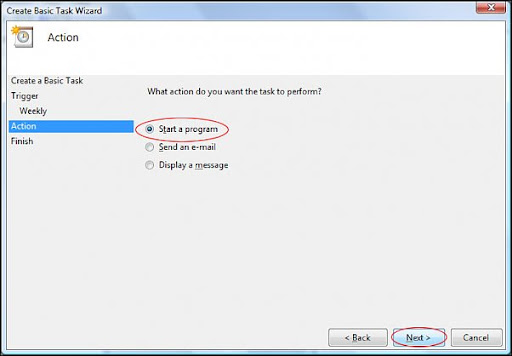
For the "Program/Script" box, enter the following command:
wbadmin
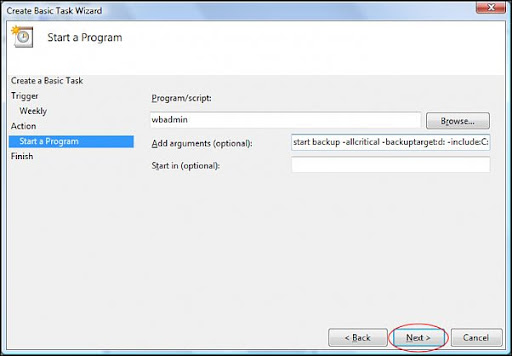

When the script starts, a command box similar to the one below will load. This will show you the progress of the backup and close automatically once complete. All of the backups will be stored in a "WindowsImageBackup" folder on the backup drive you selected, should you need to restore the computer using the Vista installation disk:

If you have a NAS drive or 2nd hard drive, it would be ideal to be able to automatically backup your computer should the worse happen. Thankfully, you can use the command line interface and the "Task Scheduler" to create an automated backup solution without any other software. This will only work with Ultimate, Business or Enterprise editions of Vista in Administrator mode.
To begin, load the Task Scheduler by starting taskschd.msc from the run box (press WINDOWS KEY + R to load this):

Once the Task Scheduler has loaded, click Create Basic Task:

Now, enter a name and an optional description for your automated backup script:

You can now choose the intervals at which you want your backup to run (weekly or monthly would be sensible, depending on how often you need backups). Click Next when you are done:

Select a time of day for the script to start based on your interval selection, then click Next:

Now, select Start a Program and click Next:
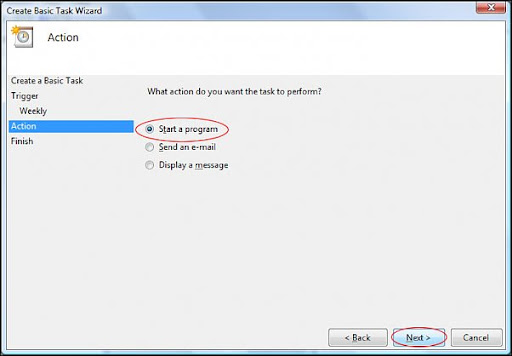
For the "Program/Script" box, enter the following command:
wbadmin
Then, the following arguments to the next box:
start backup -allcritical -backuptarget:d: -include:c: -quiet
This example argument assumes you are backing up the entire C: and storing the backup on the D:. You can chance the storage paths by editing the values above. Once you are done, click Next:
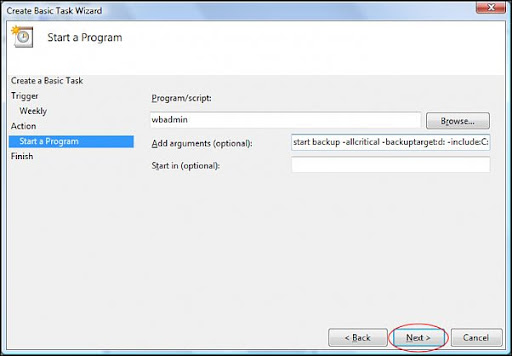
This final screen lets you confirm the backup script details. If everything appears correct, click OK:

When the script starts, a command box similar to the one below will load. This will show you the progress of the backup and close automatically once complete. All of the backups will be stored in a "WindowsImageBackup" folder on the backup drive you selected, should you need to restore the computer using the Vista installation disk:

Đăng nhận xét