My Top 4 iGoogle Gadgets
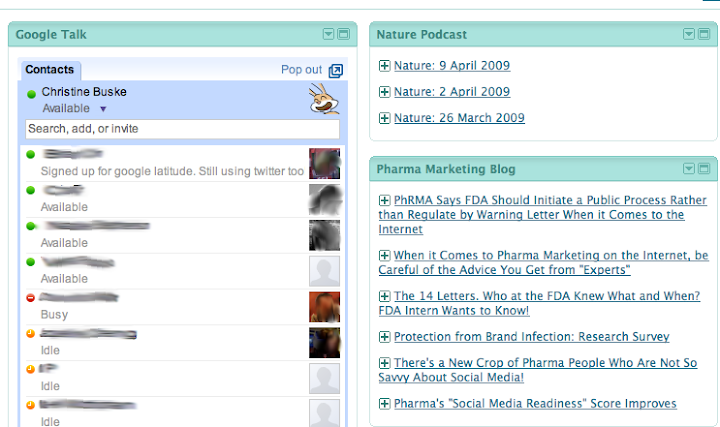
I like using iGoogle because it makes me feel like I am already multitasking just by looking at my home page. The usual gadgets most people already have on iGoogle are probably GMail, to-do lists, and some favorite blogs. Here are the three gadgets that I love:
1. Listening to Podcasts in iGoogle
This is a new one I didn’t know about until yesterday. By going into “add a gadget”, and in the search box type your favorite podcast. For example, I added the Nature podcast to my iGoogle.

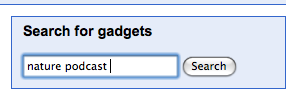
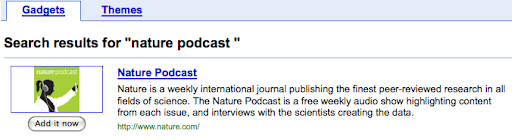
By clicking on “Add it now” the podcast episodes are added to your regular iGoogle homepage. By clicking on an episode, you can listen to it from within your browser and choose whether to save the file to your hard drive or not. I like this gadget because I listen to a lot of podcasts, and with a limited hard drive space it’s nice to not to save each and every episode when you don’t really want to listen to them twice.
2. GTalk in iGoogle
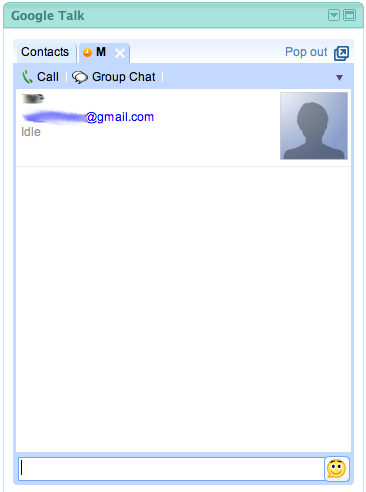
While I’m scanning the latest RSS feeds I get in iGoogle, I like being able to keep in touch with my GTalk
contacts on the same page. Search for “Google Talk”, and add the gadget to iGoogle. The result will look like the picture at the top of this article, and you can start any chat right from your homepage.

3. Picasa!
One of my all-time favorite ways of keeping track of my friend’s picture albums, especially those who don’t use Facebook, is to add their Picasa RSS feed to my iGoogle homepage. I wrote about how you can do this a little while ago on Google Tutor.
4. Facebook
When I am working I have countless tabs open (I can’t imagine how I did it before browser tabs were invented!), and Facebook tends to be one of them. I just added it to my iGoogle though, so I don’t need to pollute my browser with more tabs than I can handle without spending too much time navigating between them. To do the same, simply search for “Facebook” after clicking “Add a gadget” on iGoogle.
There are so many gadgets you can add to iGoogle, what rocks your home page? I’d love to hear about new interesting gadgets, and the ones that are truly making a difference in your day to day life, whether they are plain fun, or just make your life easier!