Use checkboxes for multiple file selection
This tip is a perfect example of why people should not give up on Windows Vista. Lurking within the standard Vista explorer interface is a really, really convenient way to highlight multiple files without using shift or CTRL. Welcome to the era of the checkbox. Once you have enabled this feature, you will see a little checkbox at the upper left corner of each icon in the explorer window. Checking this box will highlight the file in question. Genius.
To enable checkbox file selection in Windows Vista:
Go to 'start/computer'.
Click the 'organize' menu and choose 'folder and search options'.
Select the 'view' tab.
Scroll down and check the 'use check boxes to select items' option.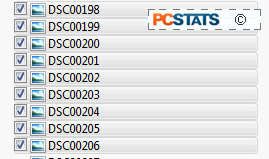
Đăng nhận xét