Windows Live Hotmail themes - new dynamic ones introduced
Windows Live Hotmail is definitely listening to its users. I suppose many subscribers had shown an interest in customizing and personalizing their accounts with themes and, thus, we now have new ones made available including dynamic themes!
In the light of a fresh competitive initiative from Gmail who now allow users to create their own themes, Windows Live Hotmail doesn't want to be left behind. They have introduced ten new themes 6 of which are dynamic, meaning they change depending on the time of the day and the weather. Some old themes have also been renamed.
How to customize and personalize Windows Live Hotmail account with themes?
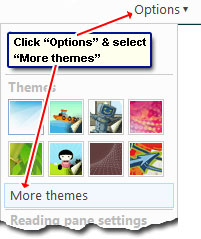 Windows Live Hotmail themes are available under "Options". Click on the link which displays a drop down menu with 8 themes. You can select one from this menu but I suggest you first check out all the themes available to you. Select "More themes" from the drop down which takes you to the Hotmail settings section.
Windows Live Hotmail themes are available under "Options". Click on the link which displays a drop down menu with 8 themes. You can select one from this menu but I suggest you first check out all the themes available to you. Select "More themes" from the drop down which takes you to the Hotmail settings section.

You'll now be in the "Themes" page; click on the one you like and hit the "Save" button. You can always revert to your old theme or change to another one if you don't like your present selection.
Here is the latest list of standard Windows Live Hotmail themes to personalize and customize your email account:
- Windows Live: the default blue theme that all of us got when we first made our Hotmail account.
- Bamboo: Nice green.
- Cherry Blossoms: Floral and pink.
- Flourish: Pink and darkish.
- Carbon: Dark and sober theme.
- Graffiti : The urban art form.
- Wildflowers : Orange and striking.
- Moonlight : Dark theme with the moon hidden partly behind clouds - I like it!
- Mesmerizing Brown : originally called Circular.
- Dottie Orange: Orange in color and was earlier called Dottie.
- Violet Springtime: Purple (or violet, if you like). Its earlier name was Floral.
- Victorian Gray : Sober theme which was known as Victorian sometime back.
Dynamic Hotmail themes
Most of the new dynamic themes are cartoony and have line art.
- Daisy Hill
- Tugboat: A small tugboat on the seas
- Robots: I'm sure my son would love this
- Prairie: open land with a tree - looks great in the night time.
- Desert: Sandy... what else?
- Sports
Conclusion: It's heartening to know that Windows Live Hotmail is taking proactive steps to better the user experience and (more importantly) listening to customer feedback. Making new themes available may not be such a big deal for some but it shows that the customers are being kept in mind. The next step to match (or better) Gmail is, obviously, a provision for creating your own themes.
Đăng nhận xét