0
How to Enable Auto Logon For Windows XP
Posted by Meo Con
on
21:02
in
WINDOWS
Enabling auto logon skips the welcome screen and saves boot time.To Enable Auto Logon in Windows XP:
1. Click Start,then Run
2. Type control userpasswords2 and click OK
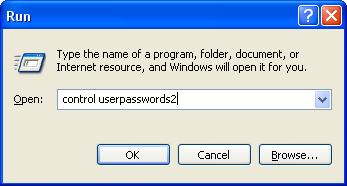
3. Clear the Users must enter a user name and password to use this computer check box. Click OK
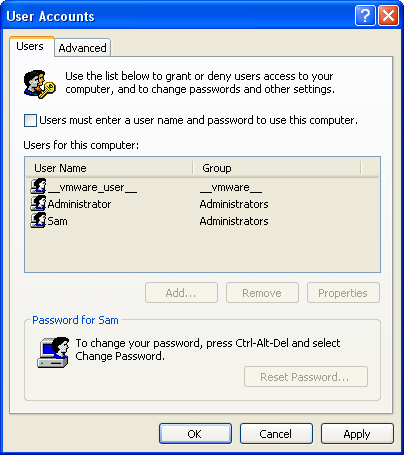
4. Click Apply,then type the user name and password(if there is one) for the user you want to configure auto logon for. Then Click OK
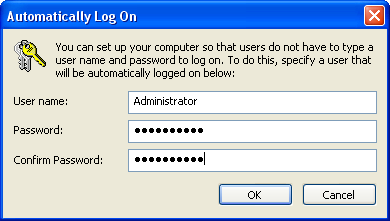
1. Click Start,then Run
2. Type control userpasswords2 and click OK
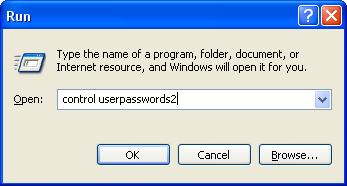
3. Clear the Users must enter a user name and password to use this computer check box. Click OK
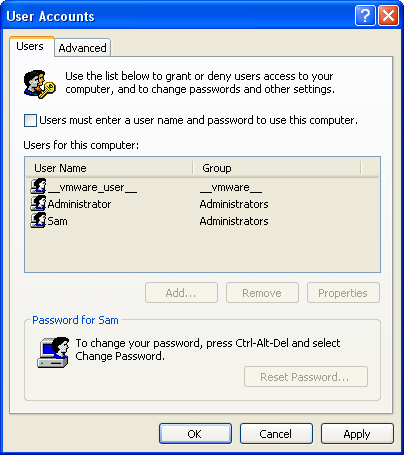
4. Click Apply,then type the user name and password(if there is one) for the user you want to configure auto logon for. Then Click OK
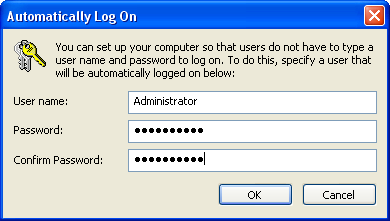
Đăng nhận xét