0
HOW TO CREATE YOUR ARTWORK PHOTO
Posted by Meo Con
on
20:06
in
INTERNET ONLINE SERVICE
BeFunky.com is an online service help you create your artwork photo. Very easy, you upload your photo into BeFunky.com and receive your art photo, very nice. Look like below:

Quick guide to use BeFunky.com:
1. Go to BeFunky.com and click Get Start Now
2. Choose one of many effects for your photo.
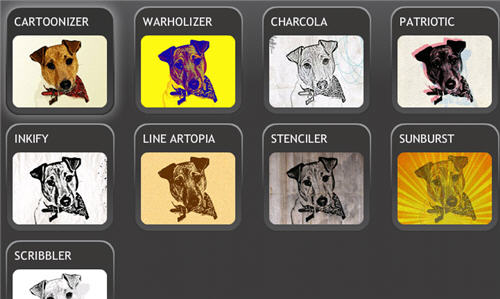
3. Choose your file, you can upload from your computer, from your webcam (:D), from URL, or from sharing photo social network.
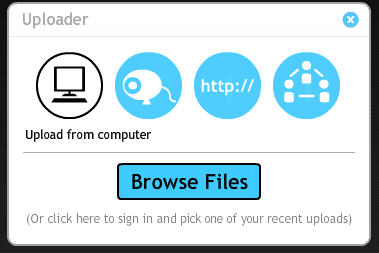
4. You can edit it: Rotate left, Rotate right, or Crop your image. Then click OK
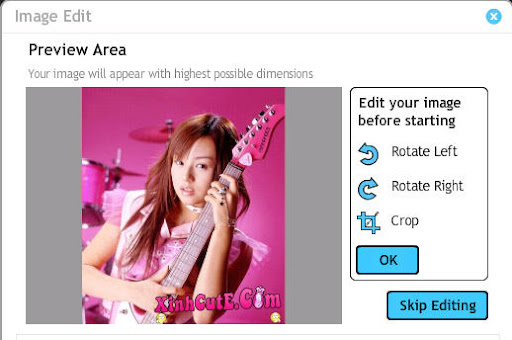
5. Hihi, this is my image after using effect, very nice!!!
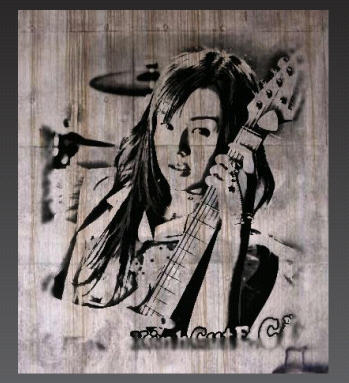
6. You can click Gift it to view your gift.
There are 26,452,105 Artworks created so far at BeFunky, and you? Let's enjoy it

Quick guide to use BeFunky.com:
1. Go to BeFunky.com and click Get Start Now
2. Choose one of many effects for your photo.
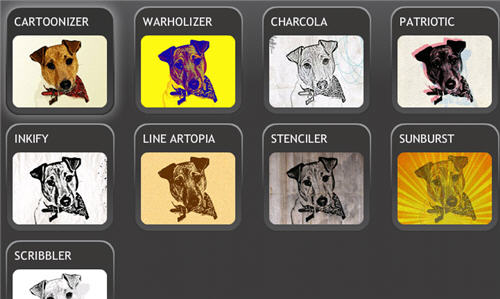
3. Choose your file, you can upload from your computer, from your webcam (:D), from URL, or from sharing photo social network.
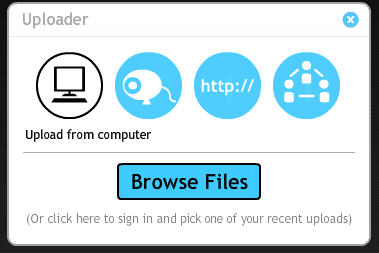
4. You can edit it: Rotate left, Rotate right, or Crop your image. Then click OK
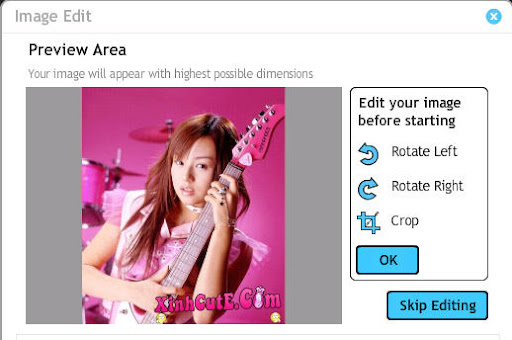
5. Hihi, this is my image after using effect, very nice!!!
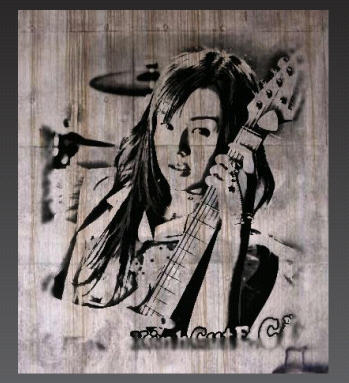
6. You can click Gift it to view your gift.
There are 26,452,105 Artworks created so far at BeFunky, and you? Let's enjoy it
Đăng nhận xét